How to Choose Between a PXI and PXI Express (PXIe) Chassis
If you're having trouble deciding between purchasing a PXI or PXI Express (PXIe) chassis, check out the info below to learn the differences between the two and to help inform your decision. But first, a little history:
As the demands on PC speed grew, the speed of the PCI bus increasingly became an issue, the concept of a multi-drop system based on a parallel bus structure becoming ever harder to scale to escalating PC performance requirements. A breakthrough was made by introducing a fast serial interface, PCIe, which carries data on wire pairs usually referred to as PCIe lanes. As with PCI, all traffic flows to and from the Root Complex, and actual speed depends on the PCIe interface and the controller's ability to handle all the data and drivers. PCIe was added to the PXI standard as PXIe. As with PXI and PCI, there were extensions required to add test measurement features in creating a PXIe standard.
PXI vs. PXIe Chassis
A PXIe Chassis uses a similar mechanical principle to a PXI Chassis, but the backplane and the connection to the PXIe modules are different both electrically and mechanically. A chassis may include support for both PXIe and PXI.
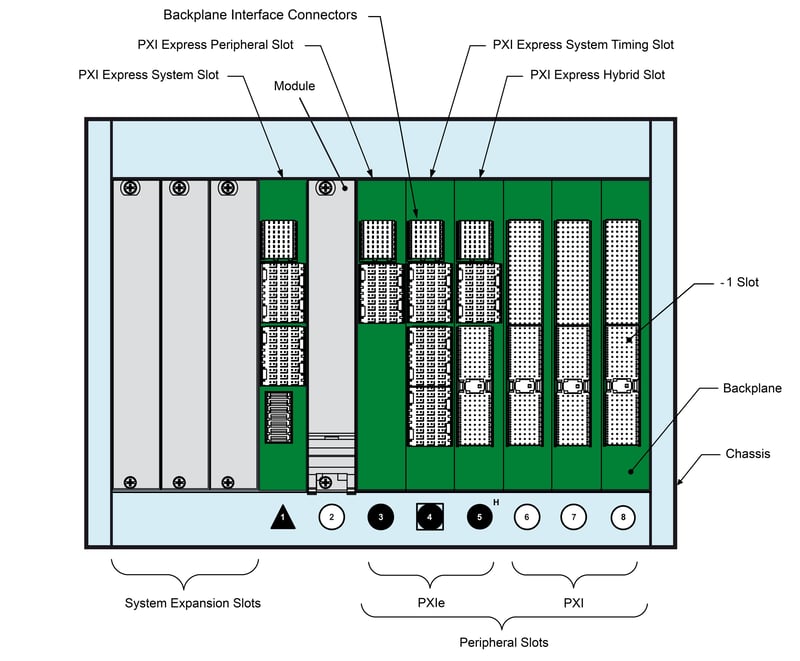 The glyphs underneath each slot are visually different to PXI so that there is a clear indication this is a PXIe slot, PXIe uses a dark background with white slot numbering whereas PXI uses a light background with dark slot numbering.
The glyphs underneath each slot are visually different to PXI so that there is a clear indication this is a PXIe slot, PXIe uses a dark background with white slot numbering whereas PXI uses a light background with dark slot numbering.
PXI vs. PXIe Bus Enumeration
The bus enumeration on a PXIe Chassis is a little different from PXI Chassis. In PXI the location is defined by a Bus Segment and a Bus Device because each Bus Segment can support multiple Peripheral Modules. In PXIe, the End Points are simply one device, so essentially there is a Bus Segment for every device connected and additional Bus Segments for connecting busses.
PXI vs. PXIe Backplane
A PXIe backplane uses PCIe connections rather than PCI connections to provide a control interface. The PCIe connection can essentially be of any PCIe generation and can have a differing number of lanes connected to each slot. This is an important difference from PXI as not all slots are the same. There are many other differences in the detailed implementation of the backplane on PXIe, such as using a 100MHz clock in addition to a 10MHz clock. The trigger system is based on point-to-point differential signaling rather than multi-drop single-ended signaling.
PXI vs. PXIe Modules
As with PXI, PXIe modules in principle can be provided in 3U and 6U form factors and may be arranged to support dual 3U stacked modules. PXIe 3U modules connect to the backplane thru the XJ3 connector to provide PCIe and timing control, and XJ4 to provide the PXIe instrumentation functions (triggers and clock) and power. On 6U modules, an additional optional connector, XJ8, can provide more power to the module. As with PXI, it is good practice to ensure that all PXIe modules are secured with fixings.
PXI Hybrid Slots
When the PXI Systems Alliance introduced PXIe, they wanted to ensure that companies can use standard PXI modules in the same chassis. To that end, they designed what is known as a Hybrid Slot. This slot has the standard P1 32-bit PCI connector and a smaller P2 connector. The original P2 connector contained the data lines to support 64-bit PCI communication and triggering and the 10 MHz synchronization clock. As 64-bit communication was never implemented in PXI, the PXISA required a smaller P2 connector that just carried the triggering and the 10 MHz synchronization clock. The PXIe connector was fitted where the former P2 connector was. The illustration below shows the difference. Note that the PXI module on the left will not fit in any hybrid slot. Only a regular PXI slot will accept this module.
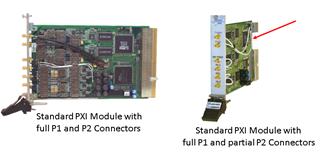
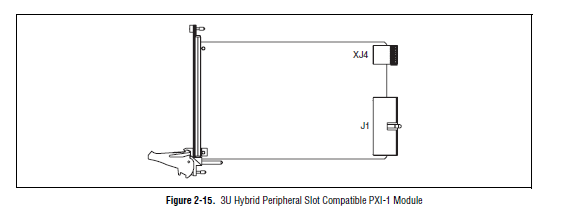
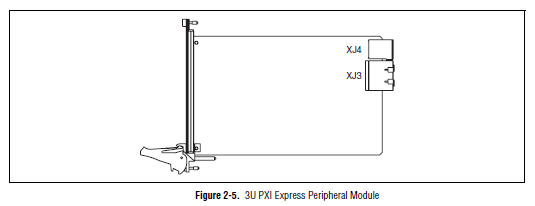
Chassis Recommendation
The issue of compatibility between PXI and PXIe Chassis means that for a user to utilize all the available slots, Pickering Interfaces recommends the use of PXI unless the system benefits from having PXIe. In that case, we strongly recommend a fully Hybrid Chassis. When selecting a PXIe chassis, consider the number of hybrid slots in the PXIe chassis versus how many PXI modules are needed. Again, as mentioned earlier, you may have some older design PXI modules that will not fit in a hybrid slot. However, if you are using Hybrid Peripheral Slot Compatible PXI cards and need to incorporate PXIe cards into your test system, then a full hybrid chassis gives you maximum flexibility.
Now that you know a little more about which configurations comprise a PXIe chassis versus a PXI chassis, it's important to determine which will better serve you and your test system.
If you want to learn more about fully hybrid chassis, download our free PXImate eBook and check out our full range of PXI and PXIe products.

Want to go back to basics? Check out our other blog article, What is PXI? Your Questions Answered, for a general overview.
