The support engineers at Pickering are here to answer your frequently asked questions (FAQs), from "how do I get started?" to "how do I install software for our PCI or PXI switching?" This blog post will address questions related to our PXI/PCI shared memory driver.
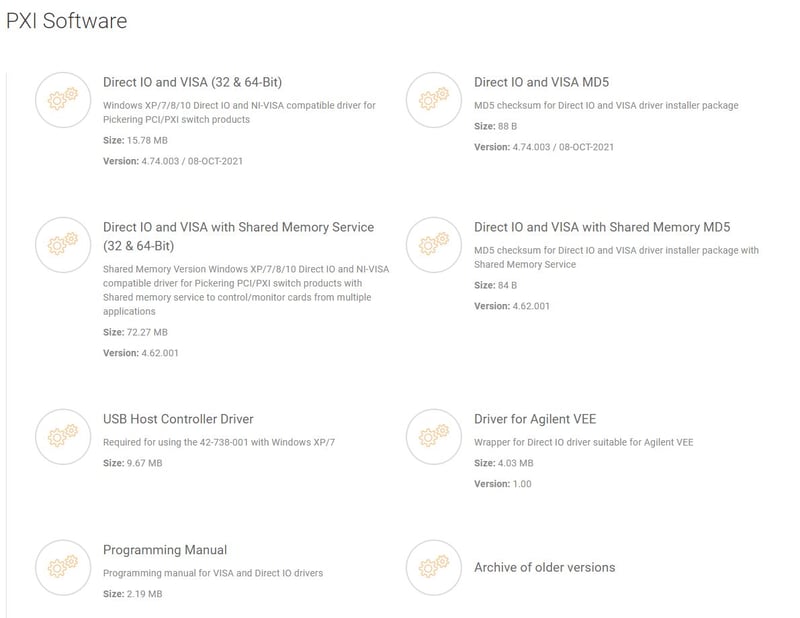
PXI software available to download
Q: What is a shared memory?
A: Shared memory is an efficient means of passing data between programs. Depending on the context, programs may run on a single processor or multiple separate processors. Using memory for communication inside a single program, e.g., among its multiple threads, is also referred to as shared memory. Pickering has a driver that does not support shared memory (single thread) and a driver that does support shared memory (multiple threads).
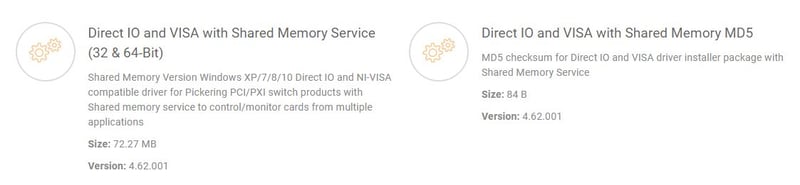 PXI shared memory software available to download
PXI shared memory software available to download
Q: I noticed when looking at your PXI/PCI driver downloads that there was a shared memory driver. What does that mean for Pickering products?
A: The shared memory driver allows you to open multiple references to the same Pickering PCI or PXI switching hardware. The non-shared driver only allows you to open and access the switching hardware once without closing a session. Loading a second session will reset the card to the default conditions. The shared memory driver is useful when you want to, for example, control a card with your test program and, at the same time, monitor what your code is doing with the General Purpose Soft Front Panel.
Q: Are the shared and non-shared drivers functionally the same? Can I use the same code I developed using the non-shared driver?
A: Yes, all the same functions are supported with both drivers, and you can use the same code.
Q: I have security concerns and don’t want to allow multiple access. Can I turn multiple access (Shared Memory) off?
A: Yes, you can easily disable this. And if needed in the future, you can turn it back on. You also could simply uninstall the shared memory driver and install the un-shared driver. To change functionality, right-click on the “Pickering” icon on the taskbar and change the setting.
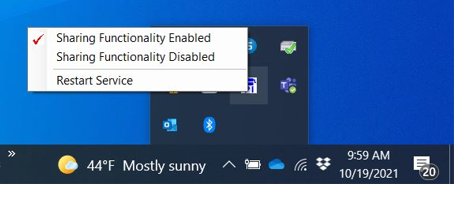 How to disable shared memory
How to disable shared memory
Have additional questions about the shared memory driver for PCI or PXI switching? Contact our team by emailing support@pickeringtest.com.